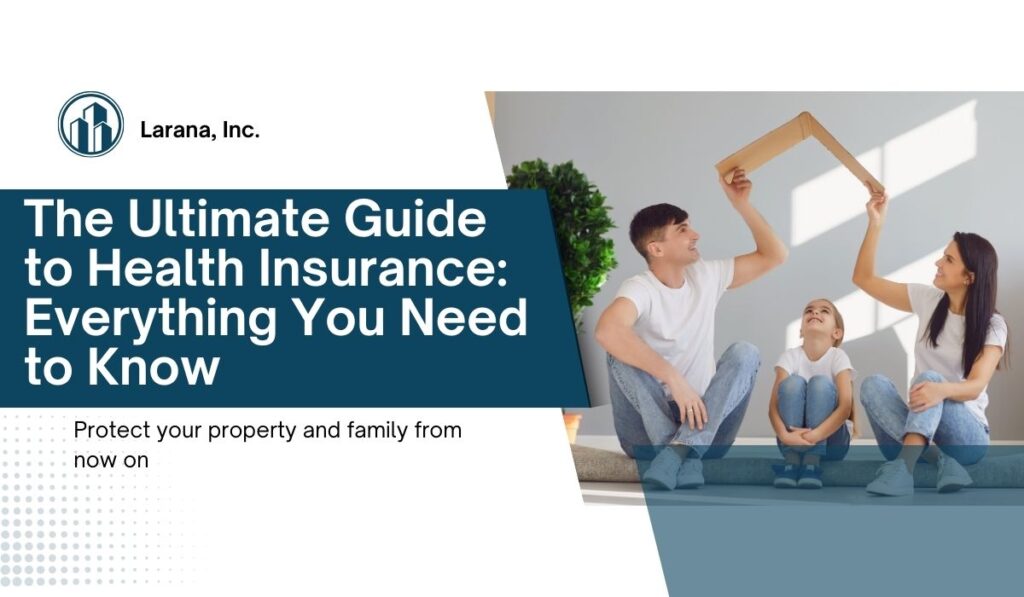Reddit is a rich platform for video content, offering everything from viral clips to insightful tutorials. If you’ve found a video on Reddit that you’d like to save directly to your gallery, this guide provides a range of methods tailored to different devices and preferences. Follow these steps to ensure you can access and enjoy your favorite videos offline.
Why Save Reddit Videos?
Saving videos from Reddit to your gallery allows you to access them without an internet connection. This is particularly useful for offline viewing, sharing with others, or simply having a backup of your favorite content.
Whether it’s a funny meme, an educational tutorial, or an inspiring clip, having these videos readily available in your gallery enhances convenience and accessibility.
Methods to Save Reddit Videos to Your Gallery
1. Using Built-In Download Features
Some Reddit posts include built-in options for downloading videos directly to your device. This method is easy.
Check for Download Option
Look for a download button or link within the Reddit post or video player. Not all videos will have this feature, but if available, it simplifies the process.
Download and Save
Click the download option. The video will typically save to your default downloads folder, from which you can move it to your gallery using your device’s file manager.
2. Using Third-Party Reddit Video Downloaders
To save Reddit videos with more flexibility, third-party downloaders can be used. Here’s a step-by-step guide:
Choose a Trusted Downloader
Search for reputable Reddit video downloader tools. Ensure they support saving videos with sound and have good user reviews.
Copy the Video URL
On Reddit, locate the video, click the “Share” button, and copy the URL link.
Paste and Download
Open the downloader tool, paste the URL into the input field, and select the option to download. After the download, move the file to your gallery if it doesn’t automatically save there.
3. Using Mobile Apps
For mobile users, apps designed to download videos from Reddit provide a convenient solution:
Install a Downloader App
Find a reliable video downloader app from the app store. Apps like Best Reddit Video Downloader are popular choices for this purpose.
Copy and Paste the URL
In Reddit, tap “Share” on the video and select “Copy Link.” Open your downloader app and paste the URL.
Save to Gallery
Follow the app’s instructions to download the video. It will usually be saved directly to your gallery or a specified folder.
4. Using Browser Extensions
For desktop users, browser extensions offer a seamless way to download Reddit videos:
Install a Video Downloader Extension
Look for browser extensions that support Reddit video downloads. Extensions for Chrome or Firefox are commonly available.
Copy the Reddit Video URL
Go to Reddit, find the video, and copy its URL.
Download via Extension
Click on the extension icon in your browser, select the download option, and choose to save the video. The video will be saved in your default download directory, which you can move to your gallery if needed.
Tips for Ensuring Successful Downloads
Check Format Compatibility
Ensure the downloaded video format is compatible with your device’s gallery. Common formats include MP4, which is widely supported.
Verify Quality Settings
Choose download tools or apps that offer options for video quality. Higher resolutions provide better viewing experiences but result in larger file sizes.
Respect Content Rights
Always respect copyright and content creator rights. Use downloaded videos for personal purposes and avoid redistributing copyrighted material without permission.
Final Words
Saving Reddit videos to your gallery can enhance your ability to enjoy content offline and share it with others. Whether you use built-in download features, third-party tools, mobile apps, or browser extensions, the methods outlined here provide various ways to achieve this goal effectively.